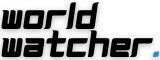Introduction:
Google is one of the most ubiquitous companies in the digital world, offering a wide range of services such as Gmail, Google Drive, Google Photos, and YouTube. Many of us rely on these services for communication, productivity, and entertainment. However, there may come a time when you decide to part ways with Google and delete your Google account for various reasons. This article will guide you through the process of permanently deleting your Google account while also emphasizing the importance of understanding the consequences.
Before You Begin:
Before you proceed with deleting your Google account, there are some essential things you should consider:
- Backup Your Data:
Ensure you have backed up any crucial data, such as emails, documents, photos, and videos, as deleting your account will lead to the loss of this data. - Update Account Recovery Information:
Double-check that your account recovery options, such as email and phone number, are up to date. This will be crucial in case you ever need to recover your account. - Cancel Subscriptions:
If you have any paid subscriptions associated with your Google account, make sure to cancel them to avoid unnecessary charges. - Review Third-Party Logins:
If you use your Google account to sign in to other services or apps, be prepared to change your login method or create new accounts.
The Deletion Process:
Now that you’ve taken the necessary precautions, here’s how you can delete your Google account:
- Sign In:
Start by signing in to the Google account you wish to delete. Visit https://myaccount.google.com/ and log in if you aren’t already. - Navigate to “Data & Personalization”:
Click on “Data & Personalization” on the left-hand sidebar. This section allows you to manage your data and account settings. - Scroll Down:
Scroll down until you find the “Download, delete, or make a plan for your data” section. - Delete Your Account:
Under “Delete a service or your account,” click on “Delete a service.” You will be prompted to re-enter your password. - Choose Your Account:
Select the Google account you want to delete if you have multiple accounts. - Verify Your Identity:
Google will ask you to verify your identity once more. - Review and Confirm:
You will see a page summarizing what you will lose by deleting your account. Make sure to read it carefully. If you are comfortable proceeding, click on “Delete your account.” - Final Confirmation:
Google will ask you to enter your password one last time and confirm the deletion of your account. - Delete Your Google Account:
After confirming, your Google account will be deleted. This process is irreversible.
After Deletion:
Once your Google account is deleted, here’s what you can expect:
- Data Removal:
Google will remove your data from its servers, including emails, documents, photos, and other content associated with your account. - Inability to Access Google Services:
You will lose access to all Google services and apps associated with your account, such as Gmail, Google Drive, and YouTube. - Contacts and Subscriptions:
You won’t be able to access your contacts or subscriptions tied to your Google account.
Conclusion:
Deleting your Google account is a significant step, and it should not be taken lightly. Make sure you fully understand the implications of permanently losing access to Google’s services and your data. Before proceeding, consider alternatives like downloading your data or temporarily deactivating your account if you’re uncertain about permanently deleting it. Always remember to back up essential information before taking this irreversible step.