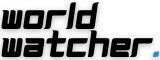What You Should Understand
- To text someone, tap Message on their profile. Messages already sent are located in the Inbox tab.
- Use the video page’s share button to send a direct message with a video.
- Although you can change your DM settings to control who can send you messages, direct messaging are still functional amongst friends.
How to send someone a direct message on TikTok is explained in this post. We’ll also look at what it means when you are unable to message someone and how to prevent someone from sending you a private message.
How to Send a TikTok Message to Someone
Go to a user’s profile and select Message to send a direct message. Both the mobile app and the desktop website operate in this manner.
When using a web browser to visit TikTok and without following a person, you can locate the Send message link by tapping the three dots on the menu.
Here are several alternate routes that differ slightly between the website and the app.
In-app direct messaging
From the Inbox tab at the bottom of the program, you may send new messages and view those that already exist.
- At the bottom, tap Inbox.
- Toggle the newly added chat button at the top.
- To go directly to the chat if the person has previously messaged you and it is still there, just tap on it from the list.
After choosing a buddy from the list, text that friend using the text box.
Direct Messaging From a Computer
You can still text a friend using TikTok’s Messages page if you’re using the website instead of the app.
You can either click the message symbol in the upper right corner, next to your profile picture, or open TikTok’s Messages page directly to go there. Next, pick a discussion to examine earlier direct messages and send new ones to that user.
How to Send Direct Messages with TikToks
You may have observed that following the preceding instructions only allows you to send a text message to a buddy; however, it does not allow you to share a video. You have to start with the video, select the person you wish to communicate, and then utilize the share option. That’s what to do, exactly:
- Tap the arrow/share button from the menu after the video you wish to share is open and in full view.
When the cursor is over that button on the desktop version of the website, choose Send to friends. Click the send button if you’re reading it in full screen mode. - If a user isn’t displayed, you can search for them or choose them from the pop-up menu.
By choosing the recipients from this page, you can send the same message to numerous recipients. By doing this, individual discussions are started rather than a group message. - After choosing Send, you can optionally add text to the message.
Can You TikTok Message Someone?
No, you cannot message every user on TikTok, nor can you message every user. This can’t happen because of built-in default restrictions and the ability for any user to lock down their private communications.
What you should know is as follows:
- Direct messaging is permitted for users who are 16 years of age and older.
- If you have your DM settings set to No one (see below), then no one can message you.
- Only users who follow each other, have already messaged each other, or have set your direct messages to Everyone are able to message you.
When you try to direct contact someone who isn’t a friend, you could get a notification stating that you can message them up to three times before they accept, but not all users experience this. It seems that only certain profiles are able to utilize this feature.
How to Stop TikTok Direct Messages
It’s better to block the TikTok user whose messages you’re receiving if you don’t want to talk to them anymore. That will instantly stop them from leaving comments on your videos and from engaging with you via direct messaging. They won’t be informed that you’ve blocked them.
You can also change the privacy settings for direct messages. By doing this, you can control who can direct message you. Here’s how to use the app to accomplish it:
- From the bottom, select Profile.
- Click the top three-line menu option.
- Choose Privacy and Settings.
- Go to Direct Messages under Privacy.
- Once more, tap Direct Messages.
- To limit who can message you on TikTok, choose Friends, Suggested friends, or No one. Contact from non-friends is possible if you select Everyone. To save the modifications, close the prompt.
FAQ
- On TikTok, why am I unable to send a message?
There are several remedies you can attempt if you’re unable to send messages on TikTok. Verify that your phone number is verified, update the app, and check your network connection. It’s possible that messages are disabled in the settings for you or the user. Check whether TikTok is down using a website like Downdetector if you’re still having issues. - What occurs on TikTok when a message is deleted?
- On TikTok, deleting a message doesn’t make it disappear; the recipient can still see it. A message that you delete just disappears from your device.
- Is it possible to tell who has seen my TikTok messages?